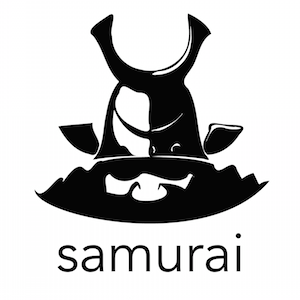
Most web sites or app today are hosted on linux machines. With of the 958 million sites (recorded by netcraft – http://news.netcraft.com/archives/2014/04/02/april-2014-web-server-survey.html), Apache 38% + Nginx 15% holding over 50% of the market share.
Linux has many flavours such as Ubuntu and Linux Mint (http://distrowatch.com/). Some flavours are desktop focused capable of running windows applications (https://www.winehq.org/) and others which are server / service based focused; it is also widely deployed as embedded systems (washing machines, fridges, cameras…)
In this article, I am introducing a simple application to kickstart understanding commandlines and simply controlling a popular linux distro. The application is called Samurai. You can use Samurai on Mac OS X as its a flavour of bsd (commands which resemble *inx).
If you are worried of messing up your configuration, you can try out virtualbox to spin up a virtual instance of linux to try (https://www.virtualbox.org/).
Okay so I assume you have lubuntu (https://help.ubuntu.com/community/Lubuntu/GetLubuntu/LTS) PC 64bit, 14.04.2(Trusty ~) installed on virtualbox.
Just visit https://github.com/mirageglobe/samurai and copy the command:
sudo apt-get install curl && sudo curl -L https://raw.githubusercontent.com/mirageglobe/samurai/master/install.sh | bash
In lubuntu run the application LXTerminal and paste in the command. This will install samurai to your system. To start samurai, just run “samurai”.
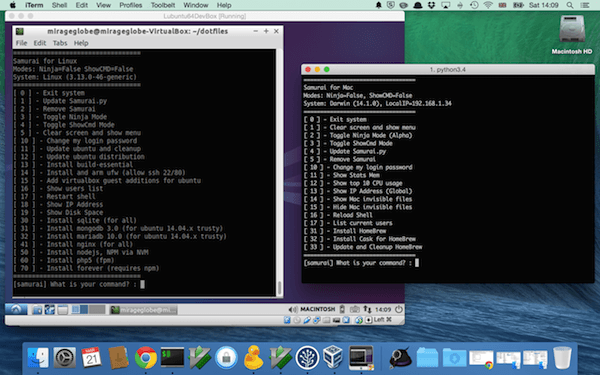
Here, you have many options to use. You can install nginx by entering “41” and volia. Its done. Use firefox in lubuntu and type in localhost. Here your first default website is up. Now you can read more about editing nginx (https://www.digitalocean.com/community/tutorials/how-to-install-nginx-on-ubuntu-14-04-lts). Obviously you can skip some of them as samurai has already done it for you.
So why use samurai when I can just type it all in or use bash script?
Samurai aims to simplify running common commands rather than memory work. So all (if not most) commands can be run using the numpad.
A useful feature of samurai is command “3” show cmd mode. This will show what commands are running. On the mac, the set of samurai commands are tailored towards mac environment. For example, you can show hidden files using command “14”, show hidden files and then hiding them again with command “15”. Or show your ip address.
Samurai hopes to bring more interest in command line manipulation. Moving on, nothing stops you from running your own bash scripts.
I wish this article helps in bringing about interest in the world of server administration. If you like this application, please fork/star my application on github (https://github.com/mirageglobe/samurai). thanks