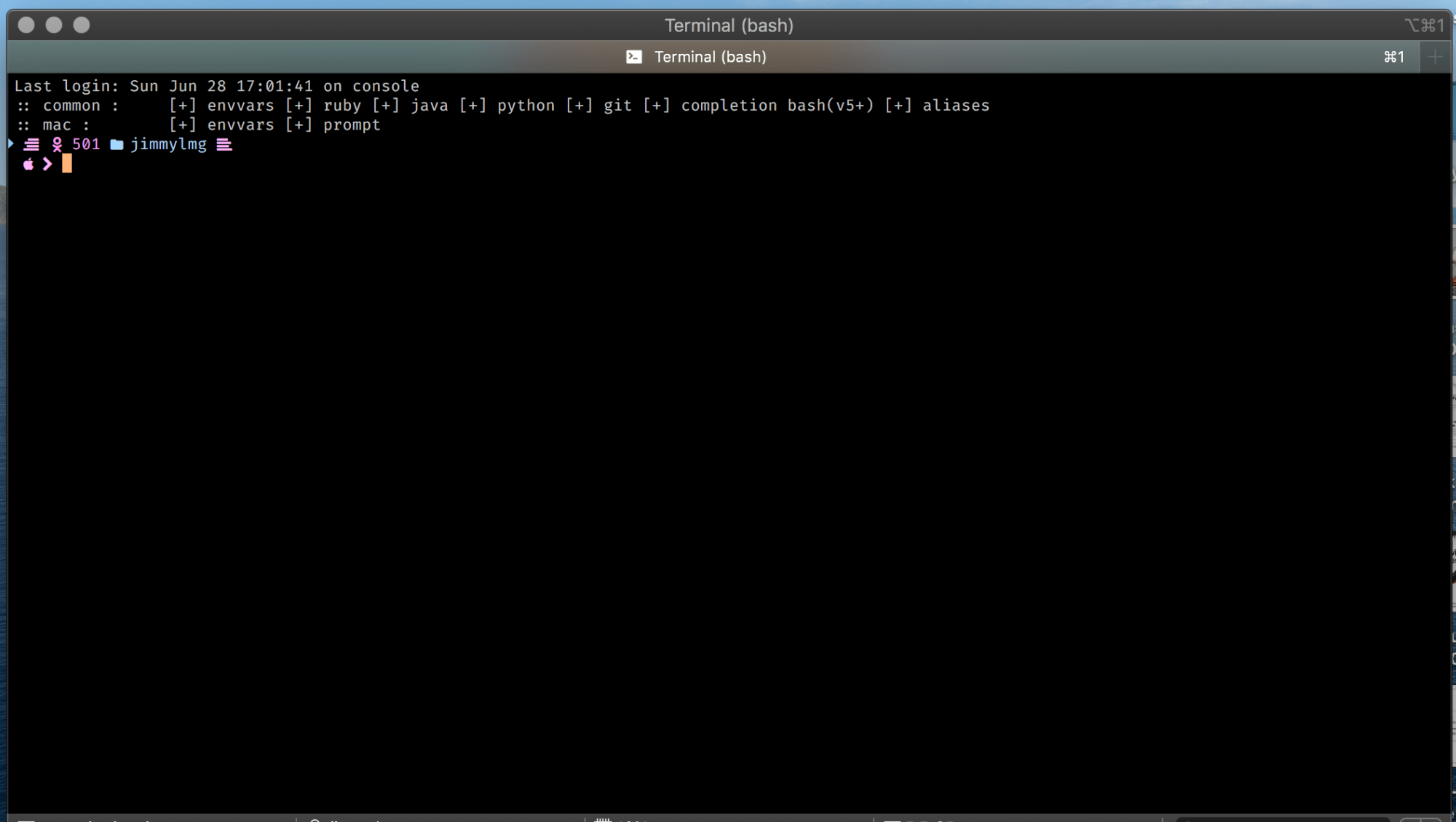If you are a developer, its very likely safe to say that you will be spending most of your working hours on a terminal. So when moving from project to project, company to company, you might face issues when you are restricted to use certain operating systems depending on perhaps legal requirements to whom you are working for.
Few of the most popular operating systems which you will come across are macos x, linux ubuntu/debian, and windows 10. As a matter of fact, Windows have acquired Redhat and working closely with Ubuntu to bring us, the linux subsystem (WSL), which gives a better flow to development. * https://docs.microsoft.com/en-us/windows/wsl/install-win10
So let us have a look at the few (three to be precise) of the most popular cross platform terminals worth exploring. I have briefly tried them and state my impressions on them; coming from MacOS’s Iterm2 ( https://iterm2.com/ ) terminal.
1 – Terminus ( https://github.com/Eugeny/terminus )
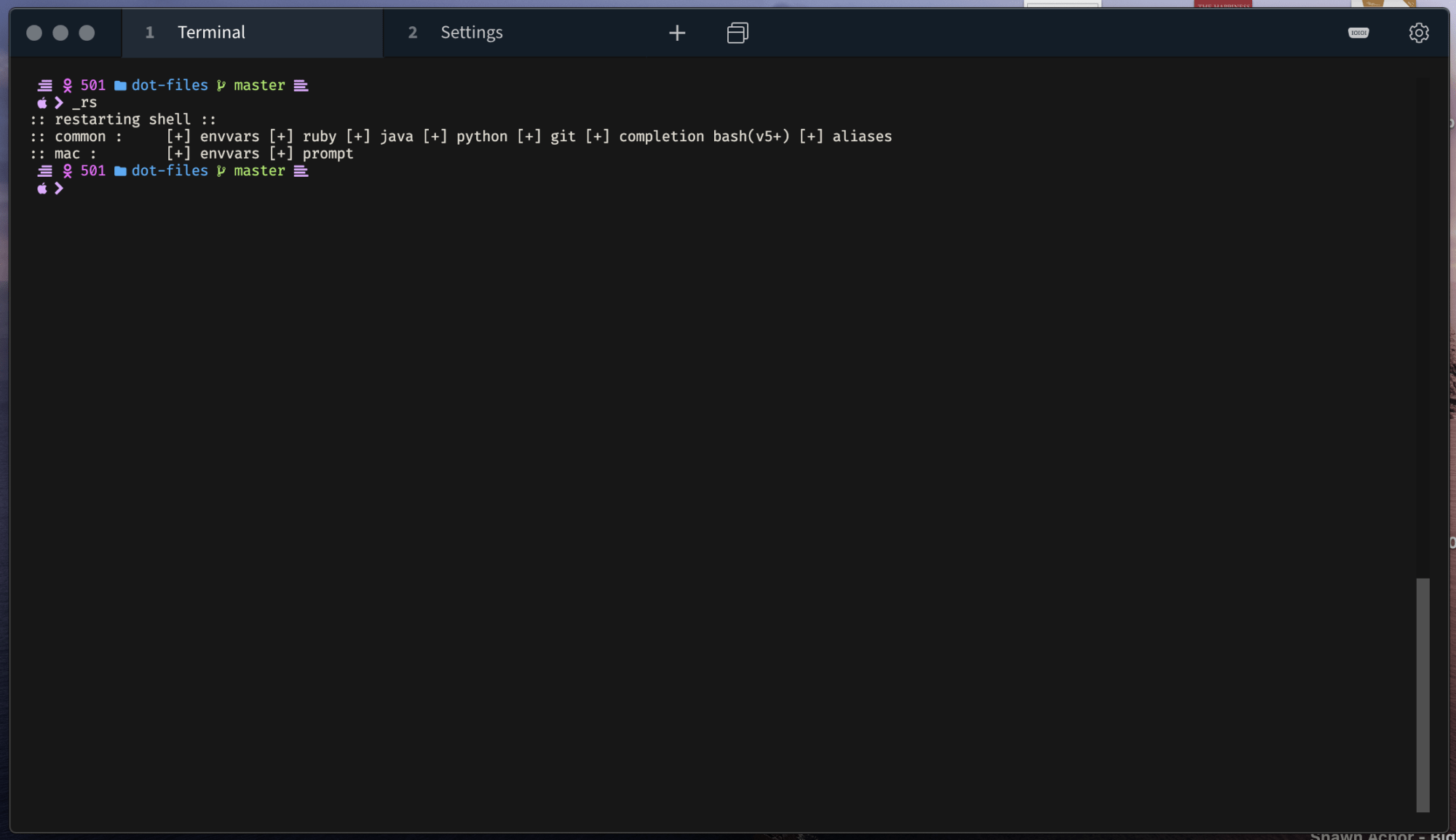
- [+] Works out of the box with no faff
- [+] Integrated GUI for settings and preferences
- [+] Simple, intuitive and sleek interface and design
- [+] Relatively fast speeds for editing, although with noticed slowdowns in typing at certain times
- [+] Smooth clipboard (copy and paste) integration
- [+] Supports WSL, electron based thus supporting MacOS, Linux
- [-] No integrated password manager
- Personal score : 8 / 10
2 – Hyper Terminal ( https://hyper.is/ )
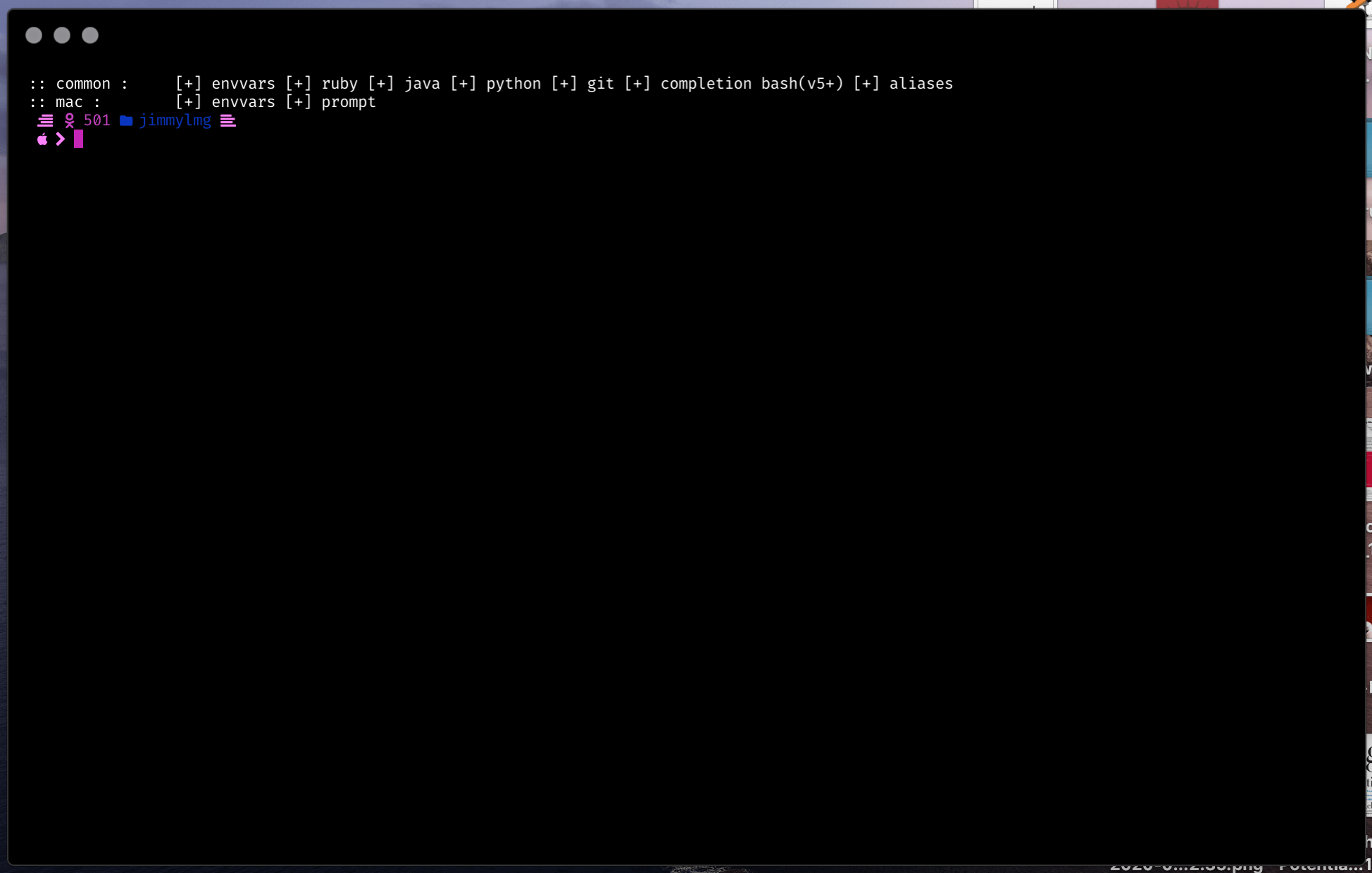
- [+] Simple and sleek interface and design
- [+] Relatively fast speeds for editing
- [+] Supports WSL, electron based thus supporting MacOS, Linux
- [+] Clipboard copy and paste into terminal works as expected
- [-] Separate file-based settings and preferences
- [-] No integrated password manager
- Personal score : 6 / 10
3 – Alacritty ( https://github.com/alacritty/alacritty )
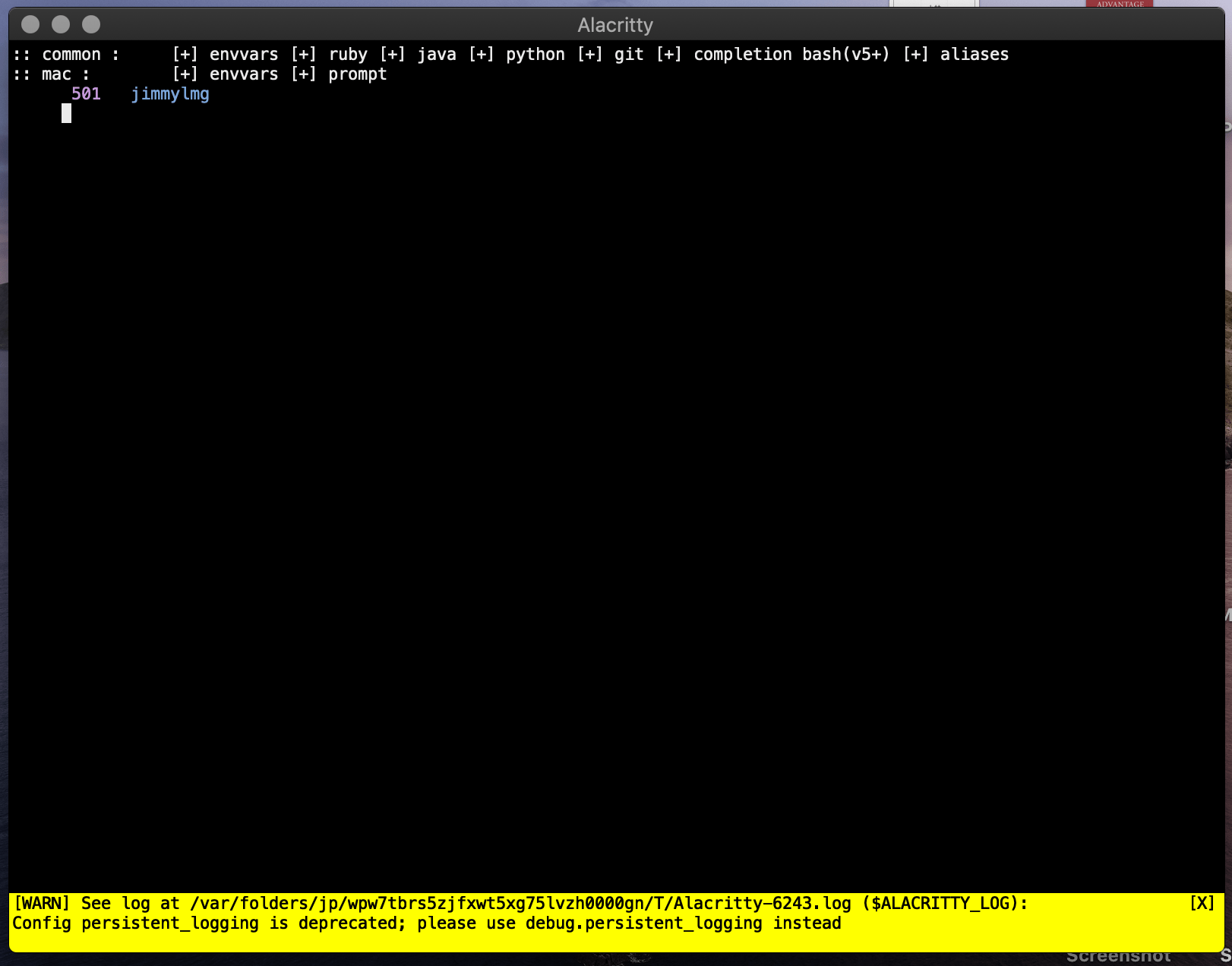
- [+] Simple design
- [+] Relatively fast speeds for editing
- [+] Supports WSL, electron based thus supporting MacOS, Linux
- [-] Bit of faff with copy and paste into terminal
- [-] Separate file-based config, which is confusing to find settings and preferences for new user
- [-] No integrated password manager
- Personal score : 7 / 10
Summary
All in all, I will be sticking with both terminus as well as hyper as terminal. The key to this is to get something familiar; to build up memory muscle for shortcuts. One of the few arguable points one makes when choosing, is mostly around flexibility and extendability of terminals; in my case, the key is simplicity. Simplicity in a sense that one can get it up and running, and defaults are quick enough to get it working with quite decent speed.
Sure customisation may be nice, but offset that by raising complexity, speed of response, one will finally appreciate this in when dealing with mission critical tasks such a redeployment, working on another terminal, etc. In the case of alacritty, after some time with it, i appreciate the simpleness in design i.e. one window. It expects you to use perhaps tmux ( https://github.com/tmux/tmux/wiki ) which is a super powerful tool if you are familiar with vi key strokes manner to go around. It means uber fast navigation around screens, terminals, shells with your hands not leaving the keyboard.
Simple and stable is the one for me; for if you need customisation, load it with tooling via your bashrc (profile), where you can easily toggle to get on with more important stuff. The rest of the time, we just need something speedy, stable and easy to understand to get our work done.
If you are mostly working with MacOS, there is iTerm2 which i recommend. Its fast, super optimised for MacOS X and there are nice parts with password integrations. However be wary that it has shell extensions as well as plugins which will slowly draw you into getting used to iTerm2 and hard to switch in the future when working on other platforms.