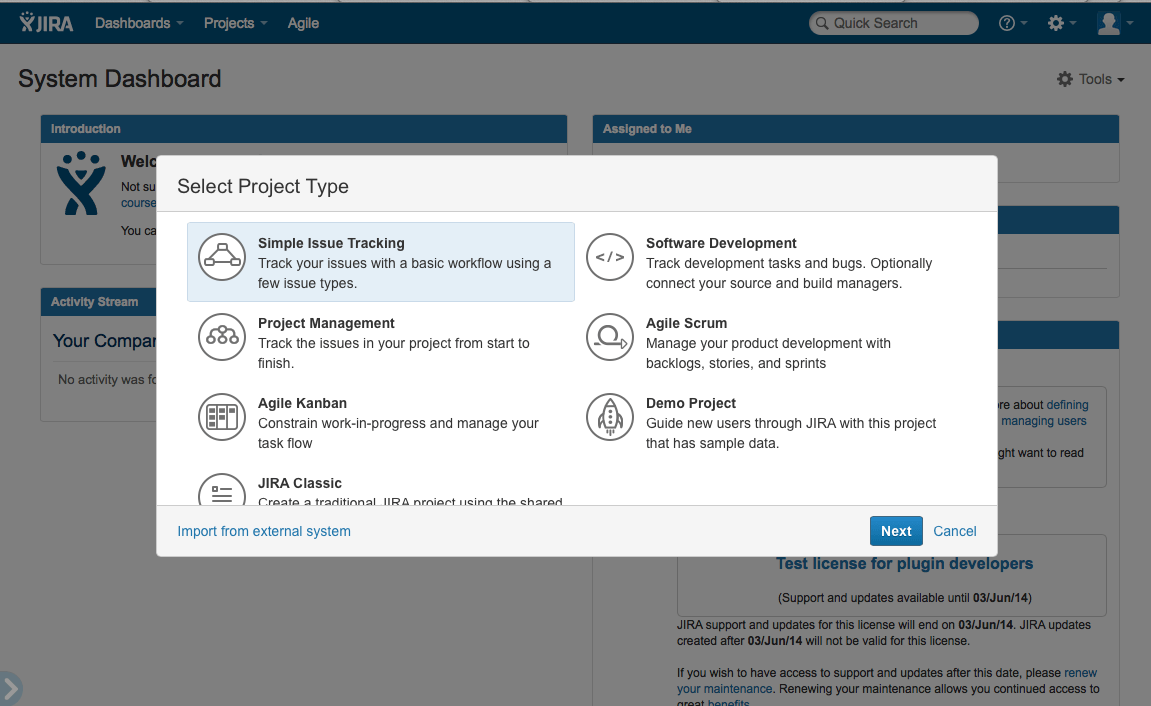
If you are creating plugins for jira/confluence here are a few pointers. The basic tutorials at atlassian are pretty good so I will not be iterating similar stuff.
1) install eclipse via homebrew cask
> brew cask install eclipse-ide
2) install atlassian-sdk via homebrew
> brew install atlassian-plugin-sdk
3) follow basic tutorials via (https://developer.atlassian.com/display/DOCS/Set+up+the+Atlassian+Plugin+SDK+and+Build+a+Project)
4) if you are using brew to setup, it install atlassian files in cellar. So when setting up maven, eclipse>preferences>maven>installations, it should point to /usr/local/Cellar/atlassian-plugin-sdk/4.2.20/libexec/apache-maven/conf/settings.xml
5) on completing a basic installation, setup the project with eclipse files
> atlas-mvn eclipse:eclipse
hopefully this should get your basic environment for testing and development working. This is a very clean installation with all environments wrapped in brew cellar.