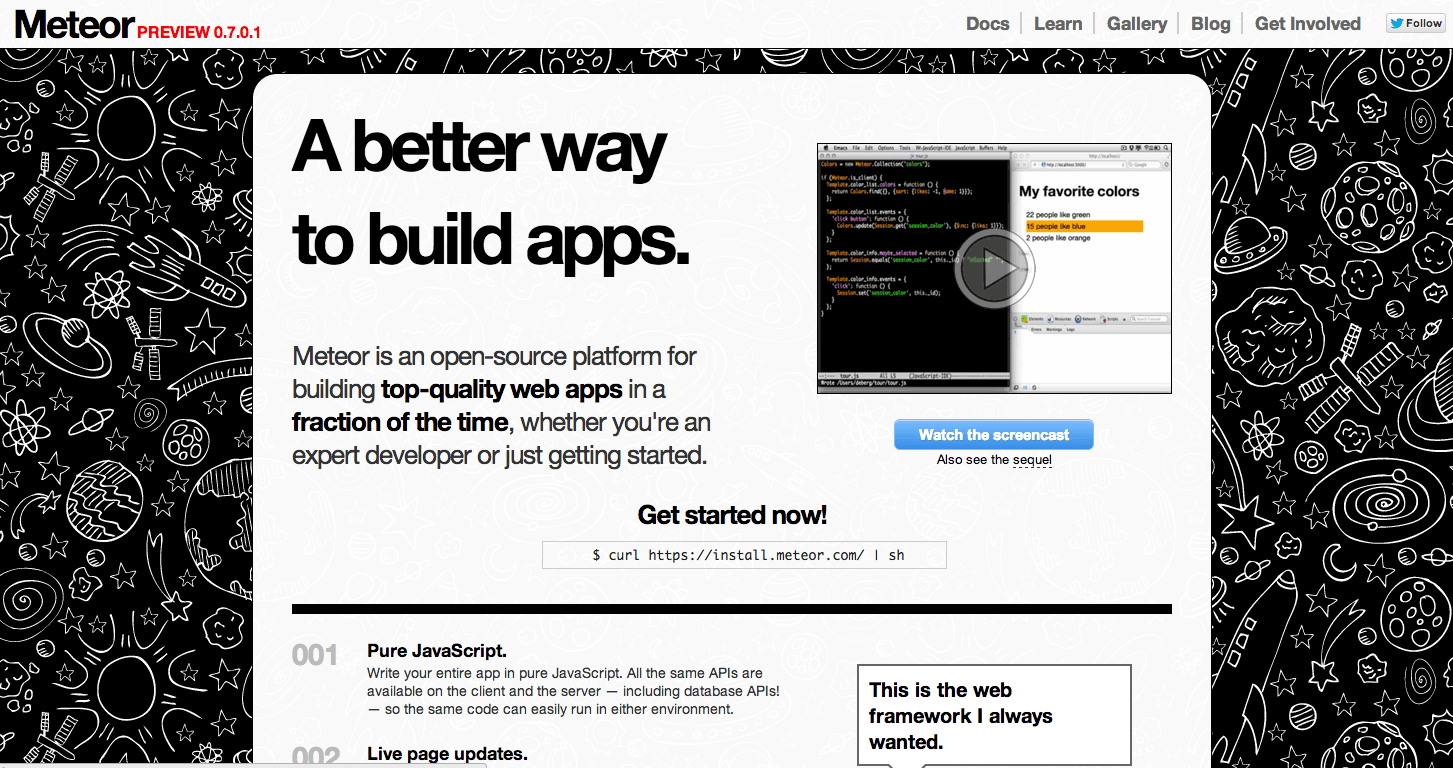Quote from Nodejs
“[…] you need to provide Node.js 0.8 and a MongoDB server. You can then run the application by invoking node, specifying the HTTP port for the application to listen on, and the MongoDB endpoint.”
A bit of self indulgence; I recommend a tool I built using samurai server kit (beta) in this tutorial. Which I believe you will find useful. https://github.com/mirageglobe/samurai
> ssh into your server: ssh myuser@123.45.67.89
> sudo apt-get install python3 && curl https://raw.github.com/mirageglobe/samurai/master/samurai.py -O
# add path to PATH
> export PATH=”~/.nodes/current/bin:$PATH”
# check your node version
> node –version
> npm –version
# Install MongoDB, by firing up samurai
> python3 samurai.py
# choose option 33 and enter
The server is now ready to run Meteor applications! We need to run meteor bundle command from inside the application source files tree. For example:
#the following shamlessly taken from reference below (will refine when i get time)
> cd ~/leaderboard
> meteor bundle leaderboard.tar.gz
If the deployment will happen in another server (flavour 2), we need to upload the bundle tar.gz file to it, using sftp, ftp, or any other file transfer method. Once the file is there, we follow both Meteor documentation and the README file which is magically included in the root of the bundle tree:
# unpack the bundle
> tar -xvzf leaderboard.tar.gz
# discard tar.gz file
> rm leaderboard.tar.gz
# rebuild native packages
> pushd bundle/server/node_modules
> rm -r fibers
> npm install fibers@1.0.0
> popd
# setup environment variables
> export MONGO_URL=’mongodb://localhost’
> export ROOT_URL=’http://example.com’
> export PORT=3000
# start the server
> node main.js
reference: http://stackoverflow.com/questions/17606340/how-to-deploy-a-meteor-application-to-my-own-server