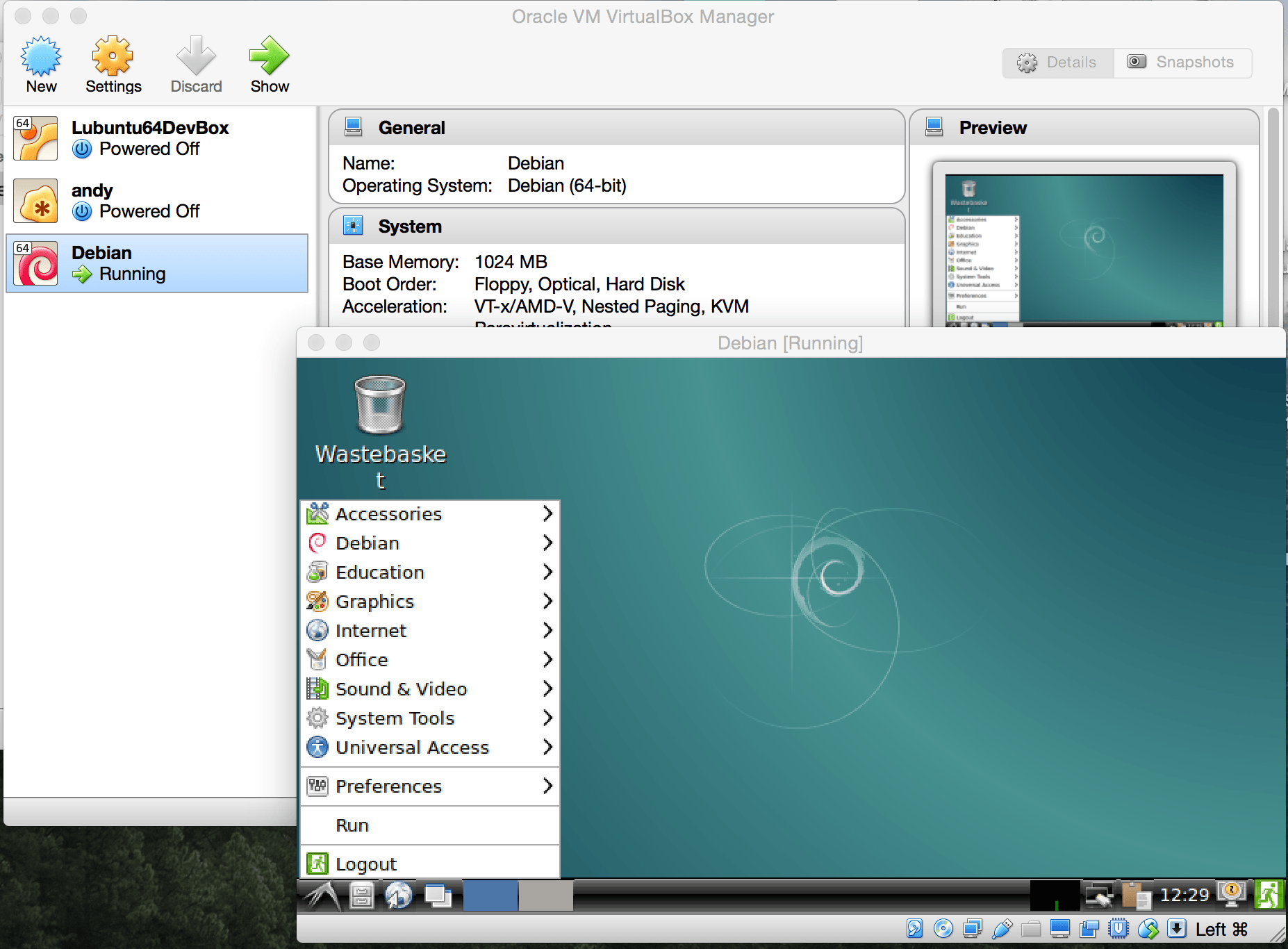
Installing Debian 8
Go to https://www.debian.org/CD/netinst/ and download amd64 under the net install.
If you are on a mac (its safe to use amd64 although yours is most likely to have intel x86 architecture). Otherwise choose as required.
Bootup your virtualbox by adding a new instance. Most of the default settings work. When it comes to selecting your CD. Select the image you downloaded.
Installing Guest Editions
Assuming you have an UI when you installed, launch LXterminal from menu.
Login as root
>su
Update your repositories and upgrade system
> apt-get update && apt-get upgrade
Install essentials
> apt-get install build-essential module-assistant
Configure system for building kernel modules
> m-a prepare
Insert guest additions from devices menu and run the autorun script
> sh /media/cdroom/VboxLinuxAdditions.run
Reboot your machine
> reboot
Now you should be able to resize your debian UI installation.