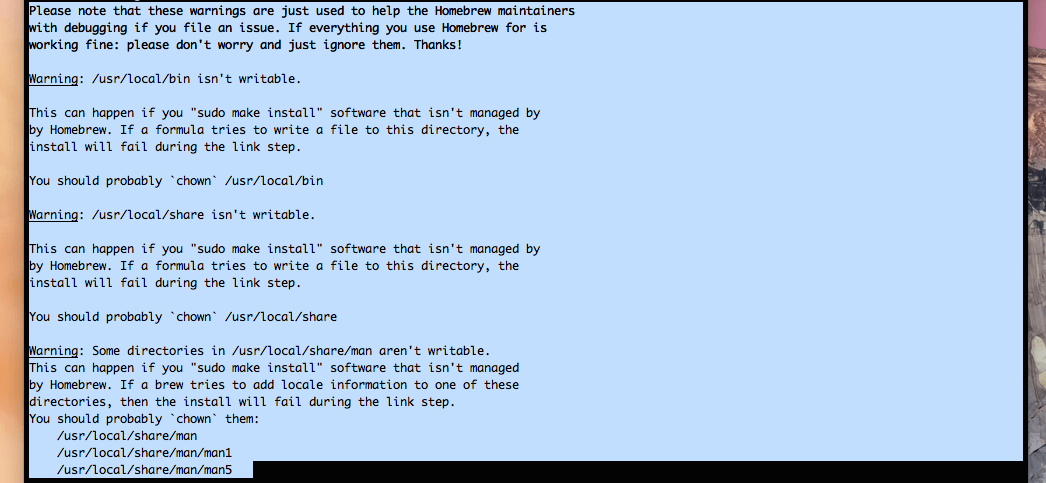
Once in a while, when homebrew or through system updates, it presents significant changes that may cause homebrew to stop working. To check, run “brew doctor”
If you get the following, there is an indication of permission problems. This can be easily solved by running “sudo chown $(whoami) /usr/local/bin” for the first error. You can then run the command of changing ownership for each subsequent problem.
Please note that these warnings are just used to help the Homebrew maintainers
with debugging if you file an issue. If everything you use Homebrew for is
working fine: please don’t worry and just ignore them. Thanks!
Warning: /usr/local/bin isn’t writable.
This can happen if you “sudo make install” software that isn’t managed by
by Homebrew. If a formula tries to write a file to this directory, the
install will fail during the link step.
You should probably `chown` /usr/local/bin
Warning: /usr/local/share isn’t writable.
This can happen if you “sudo make install” software that isn’t managed by
by Homebrew. If a formula tries to write a file to this directory, the
install will fail during the link step.
You should probably `chown` /usr/local/share
Warning: Some directories in /usr/local/share/man aren’t writable.
This can happen if you “sudo make install” software that isn’t managed
by Homebrew. If a brew tries to add locale information to one of these
directories, then the install will fail during the link step.
You should probably `chown` them:
/usr/local/share/man
/usr/local/share/man/man1
/usr/local/share/man/man5