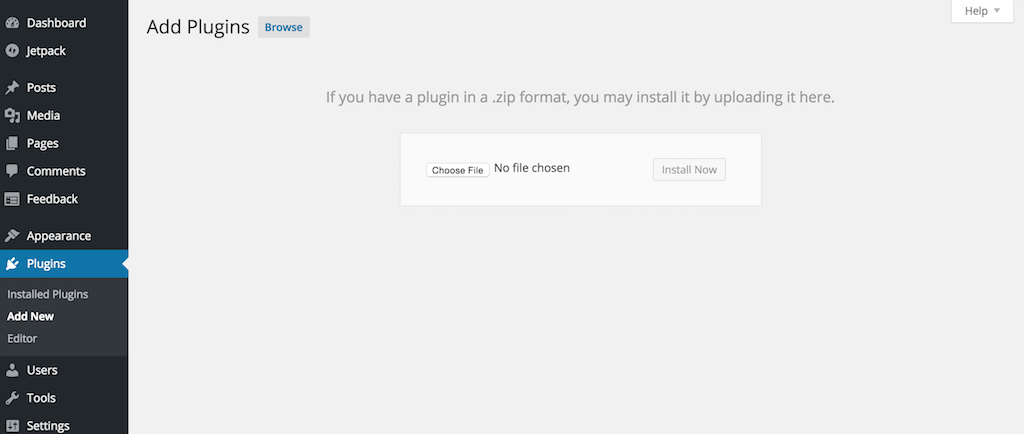
Wordpress normally needs FTP details for updating wordpress itself or to install plugins. If you do not have such information. You can bypass this by logging into your server and finding the config.php file in your wordpress.
Backup your config.php by:
> cp config.php config.bak.php
then add in the following lines to the end of the file (config.php):
/** Sets up WordPress autoupdate */
define(‘FS_METHOD’,’direct’);
define(‘FS_CHMOD_DIR’, ( 0775 & ~ umask() ) );
define(‘FS_CHMOD_FILE’, ( 0664 & ~ umask() ) );
and restart the service. Your wordpress configuration should not ask you for FTP information anymore.